
FPGA构建查找表是我们常用,而且读取速度可以根据情况控制在一个时钟之内(组合电路)或者一个时钟之后(时序电路)。
所谓的大型查找表,一般都有几千或者上万的数据。
来,我们来看工程中实际一个例子:
module lookup_table(
input clk ,
input rst ,
input wire [11:0] rx_number,
output reg [14:0] tx_number
);always@(posedge clk or negedge rst)begin
if(rst == 1'b0)
tx_number <= {1'b1,1'b1,4'd15,9'd511};
else
case (rx_number)
//子板1
12'd553 : tx_number <= {1'b0,1'b0,4'd1,9'd0};
12'd554 : tx_number <= {1'b0,1'b0,4'd1,9'd1};
12'd555 : tx_number <= {1'b0,1'b0,4'd1,9'd2};
12'd556 : tx_number <= {1'b0,1'b0,4'd1,9'd3};
12'd557 : tx_number <= {1'b0,1'b0,4'd1,9'd4};
12'd558 : tx_number <= {1'b0,1'b0,4'd1,9'd5};
12'd559 : tx_number <= {1'b0,1'b0,4'd1,9'd6};
12'd560 : tx_number <= {1'b0,1'b0,4'd1,9'd7};
12'd561 : tx_number <= {1'b0,1'b0,4'd1,9'd8};
12'd562 : tx_number <= {1'b0,1'b0,4'd1,9'd9};
12'd563 : tx_number <= {1'b0,1'b0,4'd1,9'd10};
12'd564 : tx_number <= {1'b0,1'b0,4'd1,9'd11};
12'd529 : tx_number <= {1'b0,1'b0,4'd1,9'd12};
12'd530 : tx_number <= {1'b0,1'b0,4'd1,9'd13};
12'd531 : tx_number <= {1'b0,1'b0,4'd1,9'd14};
12'd532 : tx_number <= {1'b0,1'b0,4'd1,9'd15};
12'd533 : tx_number <= {1'b0,1'b0,4'd1,9'd16};
12'd534 : tx_number <= {1'b0,1'b0,4'd1,9'd17};
12'd535 : tx_number <= {1'b0,1'b0,4'd1,9'd18};
12'd536 : tx_number <= {1'b0,1'b0,4'd1,9'd19};
12'd537 : tx_number <= {1'b0,1'b0,4'd1,9'd20};
12'd538 : tx_number <= {1'b0,1'b0,4'd1,9'd21};
12'd539 : tx_number <= {1'b0,1'b0,4'd1,9'd22};
12'd540 : tx_number <= {1'b0,1'b0,4'd1,9'd23};
.........
default : tx_number <= {1'b1,1'b1,4'd15,9'd511};
endcase
还有一种基于 if else 构建
//根据温度区间来产生控制输出
always @(*)begin
if ( zb_temp == -55 ) D_data_rx = {8'h18,16'd65536} ;
else if ( zb_temp <= -45 && zb_temp > -55 ) D_data_rx = {8'h18,16'd60345} ;
else if ( zb_temp <= -35 && zb_temp > -45 ) D_data_rx = {8'h18,16'd58770} ;
else if ( zb_temp <= -25 && zb_temp > -35 ) D_data_rx = {8'h18,16'd57195} ;
else if ( zb_temp <= -15 && zb_temp > -25 ) D_data_rx = {8'h18,16'd55620} ;
else if ( zb_temp <= -5 && zb_temp > -15 ) D_data_rx = {8'h18,16'd54044} ;
else if ( zb_temp <= 5 && zb_temp > -5 ) D_data_rx = {8'h18,16'd52469} ;
else if ( zb_temp <= 15 && zb_temp > 5 ) D_data_rx = {8'h18,16'd50894} ;
else if ( zb_temp <= 25 && zb_temp > 15 ) D_data_rx = {8'h18,16'd49319} ;
else if ( zb_temp <= 35 && zb_temp > 25 ) D_data_rx = {8'h18,16'd47744} ;
else if ( zb_temp <= 45 && zb_temp > 35 ) D_data_rx = {8'h18,16'd46169} ;
else if ( zb_temp <= 55 && zb_temp > 45 ) D_data_rx = {8'h18,16'd44594} ;
else if ( zb_temp <= 65 && zb_temp > 55 ) D_data_rx = {8'h18,16'd43018} ;
else if ( zb_temp <= 75 && zb_temp > 65 ) D_data_rx = {8'h18,16'd41443} ;
else if ( zb_temp <= 85 && zb_temp > 75 ) D_data_rx = {8'h18,16'd39868} ;
end
例子1 采用了case 适合大型 输入输出一一对应的查找表
例子2采用了 if else 适合小型 区间 映射到输出的 场合
相信你已经有自己的判断了 具体是采用时序和组合电路根据 自己的应用时序需求来 ,大型稳妥一般都会延迟一拍输出,也可以设计成延迟多怕输出。
延迟多拍输出的自己要设计一下简单的时序。但都不是难事。
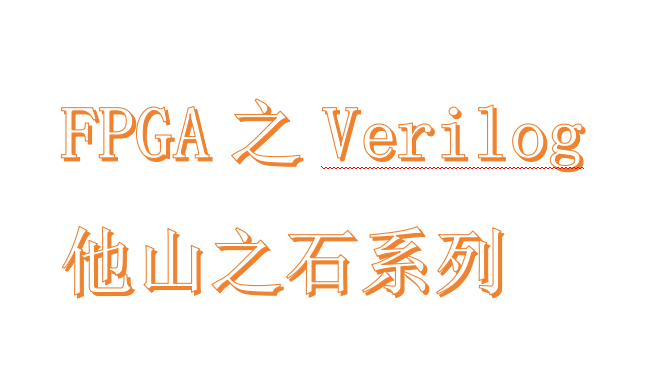

发表回复